Jump to:
- What is PCIe?
- What are the different types of PCIe slots?
- What is a PCIe card?
- What is a PCIe lane?
- Comparing the different generations of PCIe
What is PCIe?
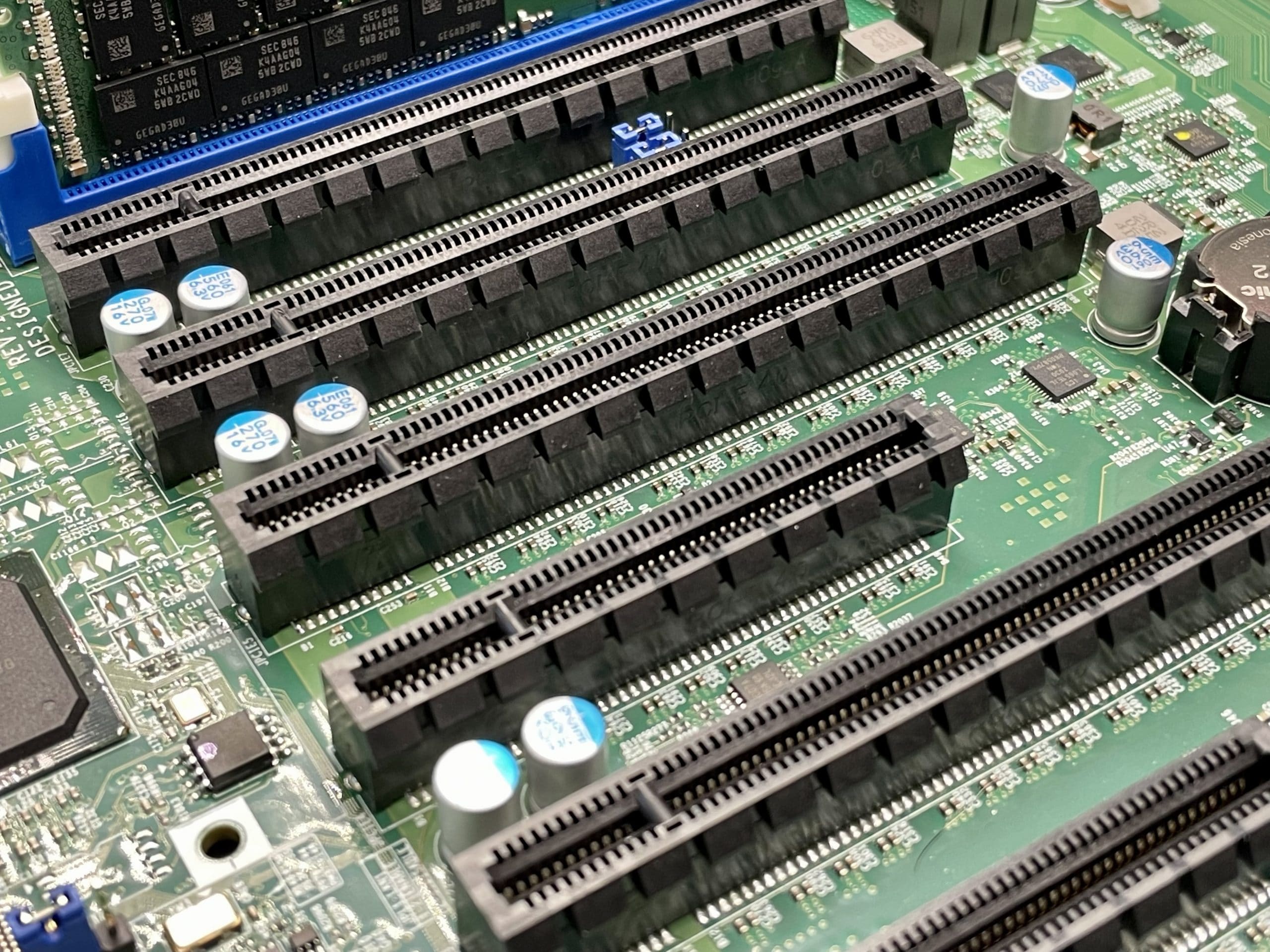
PCIe slots on a motherboard come in different sizes, referred to as “lanes” (we’ll get to those in just a bit). Common slot configurations include x1, x4, x8, and x16, which represent the number of data lanes available for communication. A higher number of lanes generally results in higher data transfer rates between the motherboard and the expansion card.
Learn more about how PCI Express is taking over.
What are the different types of PCIe slots?
PCIe slots come in several different sizes or configurations, each denoted by an “x” followed by a number (e.g., x1, x4, x16). These configurations determine the number of data lanes available for communication between the motherboard and the expansion card. Here are the common types of PCIe slots:
PCIe x1: This is the smallest PCIe slot and has a single lane for data communication. PCIe x1 slots are often used for less demanding expansion cards, such as sound cards, network cards, and Wi-Fi adapters.
PCIe x4: This slot has four lanes for data transfer. It provides more bandwidth than an x1 slot and is commonly used for various expansion cards, including storage controllers, RAID cards, and some sound cards.
PCIe x8: An x8 slot has eight data lanes, offering even more bandwidth. These slots are typically used for high-performance expansion cards that require greater data transfer rates, such as some network adapters and specialized data acquisition cards.
PCIe x16: This is the largest PCIe slot with 16 data lanes. PCIe x16 slots are associated with graphics cards (GPUs) and provide the highest bandwidth available on a standard consumer motherboard. High-end gaming, content creation, and workstation systems often feature PCIe x16 slots for powerful graphics processing.
It’s important to note that while these are the most common PCIe slot configurations, motherboard manufacturers may also include different slot arrangements or variations to cater to specific use cases. Additionally, the available bandwidth for each slot is influenced by the generation of PCIe (e.g., PCIe 3.0, PCIe 4.0, etc.) and can impact the overall performance of the connected devices.
What is a PCIe card?
A PCIe card, also known as a PCI Express card, is an expansion card that connects to a computer’s motherboard using a PCIe slot. These cards are used to enhance the functionality of a computer system by adding various capabilities that are not integrated into the motherboard itself. PCIe cards come in different forms, and each type serves a specific purpose.
Here are some common types of PCIe cards:
- Graphics Card (GPU)
- Network Interface Card (NIC)
- USB or Firewall Expansion Card
- Storage Controller Card
- Sound Card
- Capture Card
These are just a few examples of the types of PCIe cards available. PCIe cards are a way to customize and upgrade a computer system to suit specific needs, whether it’s for gaming, multimedia, networking, storage, or professional tasks.
What is a PCIe lane?
A PCIe lane is a single data channel within a PCIe slot or connection that provides a pathway for transmitting and receiving data between the motherboard and an expansion card. The term “lane” refers to a set of differential signal pairs (transmit and receive) that work together to transmit data.
The number of PCIe lanes in a slot or connection determines the available bandwidth for data transfer between the motherboard and the expansion card. More lanes generally mean higher data transfer rates and better performance. Each PCIe lane consists of multiple wires or traces that are designed to minimize signal interference and maintain data integrity at high speeds.
Comparing the different generations of PCIe
PCIe (Peripheral Component Interconnect Express) has gone through several generations, each introducing advancements in data transfer rates, bandwidth, and features:
PCIe 1.0 / 1.1:
- Released: 2003 (1.0), 2005 (1.1)
- Max Bandwidth per Lane: 250 MB/s (1.0), 250 MB/s (1.1)
- Max Bandwidth x16 Slot: 4 GB/s (1.0), 4 GB/s (1.1)
- Notable for being the first generation of PCIe, introducing higher speeds than the previous PCI interface.
PCIe 2.0:
- Released: 2007
- Max Bandwidth per Lane: 500 MB/s
- Max Bandwidth x16 Slot: 8 GB/s
- Doubled the data rate per lane compared to PCIe 1.0/1.1, resulting in improved overall bandwidth.
PCIe 3.0:
- Released: 2010
- Max Bandwidth per Lane: 1 GB/s
- Max Bandwidth x16 Slot: 16 GB/s
- Introduced further doubling of data rate per lane compared to PCIe 2.0, providing higher performance for demanding applications.
PCIe 4.0:
- Released: 2017
- Max Bandwidth per Lane: 2 GB/s
- Max Bandwidth x16 Slot: 32 GB/s
- Doubled the data rate per lane again compared to PCIe 3.0, offering even more bandwidth for high-performance graphics cards and storage solutions.
PCIe 5.0:
- Released: 2019
- Max Bandwidth per Lane: 4 GB/s
- Max Bandwidth x16 Slot: 64 GB/s
- Doubled the data rate per lane compared to PCIe 4.0, reaching impressive bandwidth levels suitable for emerging data-intensive applications.
PCIe 6.0:
- Released: 2022
- Max Bandwidth per Lane: 8 GB/s
- Max Bandwidth x16 Slot: 128 GB/s
- Doubled the data rate per lane compared to PCIe 5.0, pushing the boundaries of high-speed data transfer for future systems.
Newer generations of PCIe offer higher bandwidth, allowing for faster data transfers and better support for technologies such as advanced graphics, high-speed storage, and data-intensive applications.
Here at Crystal Group
The current servers use PCIe Gen 5 bus speeds for the lane. This is double the speed from Gen 4 and is being quickly adapted by the industry. Intel’s Sapphire Rapids and AMD’s EPYC use PCIe Gen 5 to communicate between functions on the board as well as to other peripheral cards plugged into the boards. You can find these platforms in the FG2 rugged servers and are available today. The big consumers of these faster bus speeds are SSD’s and GPUs as storage and acceleration become more prevalent in the industry. We expect Gen 6 to be around the corner although we may have to wait a few months.